I already loved Photoshop before making this animated GIF, but now I REALLY, REALLY love it!
The timeline in CC is very intuitive and makes it easy to keep layers organized. The only thing I had to Google, was how to “rotate” key frames in the timeline. Not just change their position, opacity or style. It turns out, that layer in question needs to be converted to a Smart Object first. Then the “transform” option magically appears in the key frame menu, and replaces the “position” option. This seems a bit silly to me, and hopefully it’s something the PS gurus will fix.
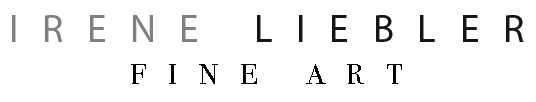

Cool Gifs! You should post some of your favorites on http://www.gifpage.com/